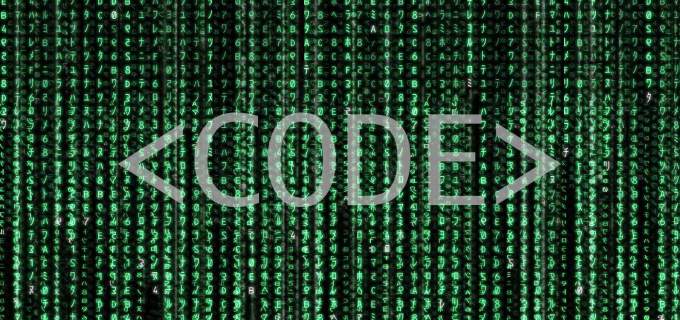Upgrading Craft 2 to Craft 3 with A&M Forms
I updated the site you are reading from Craft 2.7.4 to Craft 3.1.2.2 this weekend and ran into an issue upgrading due to the A&M Forms Plugin.
Before doing the update I uninstalled plugins with no Craft 3 version available including A&M Forms. The upgrade appeared to go smoothly however when I visited the fields or sections settings the control panel spit out errors, which I unfortunately didn't save.
After some investigating I determined that the fields that were created by A&M forms were not deleted when uninstalling A&M forms. Those fields are created in a separate location from where fields are usually added. I also noticed that within the plugin it wasn't possible to delete a form you had created. Strange.
Success
The solution to my problem was to delete all the fields in A&M forms and then run the update again. Once I did that everything worked great. I then installed a replacement forms plugin and all is good.

Installing Redactor Broke the Control Panel
In Craft 3 redactor is no longer included it has been moved to a first party plugin. I installed the plugin as I have on other Craft 3 sites and then it broke my control panel. Every page of the control panel was a mess of errors.
Fortunately removing redactor from composer.json and running composer update returned the control panel to normal.
The Solution
The solution was tedious but simple.
- Remove redactor
- Find all redactor fields and change to plain text
- Install redactor
- Find all changed fields and change them back to redactor fields
Fortunately there was no data loss. It was tedious but simple and in the end allowed me to complete the update.
I hope this helps someone.