Zoo Flexible Admin - Addon Review
Zoo Flexible Admin is a commercial add-on that will make client hand-off a breeze. It's available for purchase on Devot:ee for $22 where it also recieves official support.
Zoo Flexible Admin is a commercial add-on that will make client hand-off a breeze. It's available for purchase on Devot:ee for $22 where it also recieves official support.
Why you need to be using this add-on for your sites is that it allows you to set up custom navigation in the control panel on a per user group basis.Without the use of Zoo Flexible Admin (ZFA), you will have to create navigations for each individual member of the site. With more than 2-3 users this is going to quickly become a rather onerous chore. With ZFA you create the menu once and then move new members into that group and once they log in they will that menu.
Another time saver is the ability to copy an existing menu to a new group and then modify it from there.
Without using Zoo flexible admin, this is what one might see. Much of this is not necessary for the client, including design, addons, admin, tools, and the extra items that have been added for the developer (me).
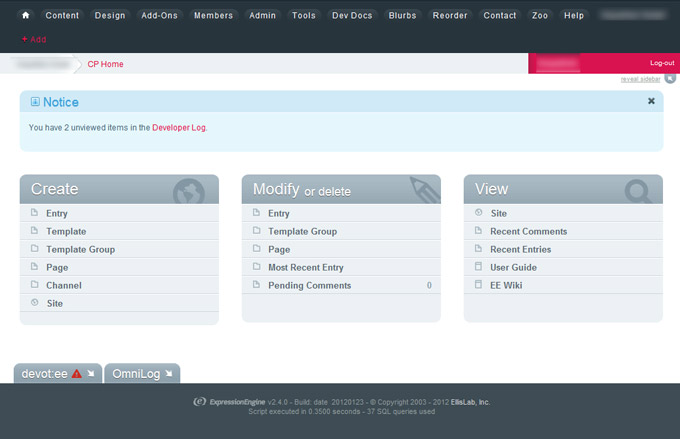
After setting up the menu for a member group you also have the option to set the page they see on logging in. Which is great since many clients will not find the default sceen useful or helpful at all. In the site below I've set the default landing page to be the edit screen for the blog channel. In this menu, publish is a dropdown with the list of channels
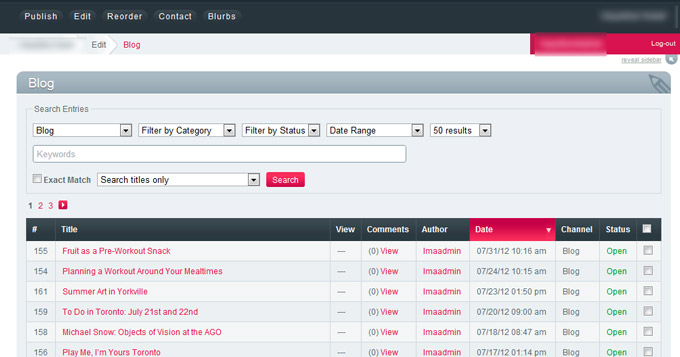
Creating a menu is very simple. Go to the ZFA module and select a member group from the drop down on the right side. Then all you need to do is drag and drop from the left to the right to add your menu items. When dragging folders over the publish/edit folders will be auto populated if you check the option at the bottom of the page. If you do not want all channels to be viewable for that member group, then deselect that option. You also have the option to reorder within folders and edit the names of menue items. In the screenshot below "Blurbs" is actually Low Variables, but blurbs is a much more end user friendly name. Finally if there is a page on your site that you want a user group to access but it doesn't show up on the left, you can add it by clicking "Custom Link" on the top right and inserting the url.
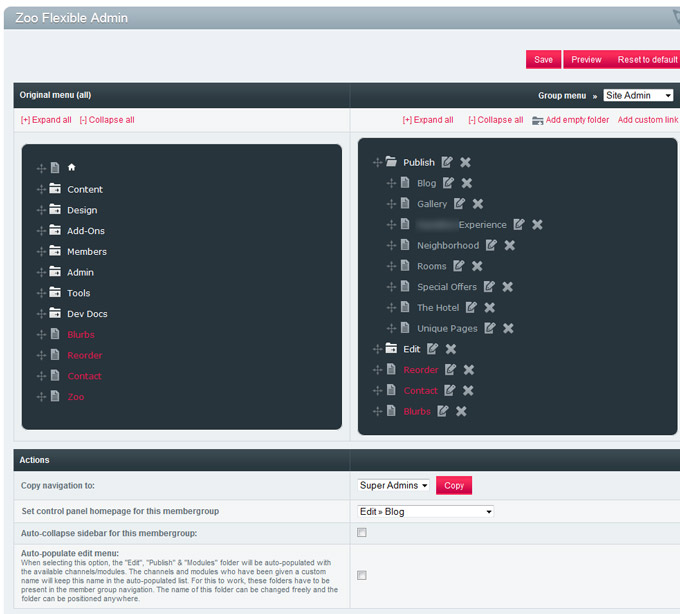
This module has been part of my stock install since the first time I discovered it. There really is no reason why this should not be included for all projects, the price is a very affordable $22, it adds much needed functionality to ExpressionEngine and is very intuitive to use. Go on, head over to Devot:ee and buy it now for your next project.
