How to Choose a CMS
Choosing a CMS for your small business website is an important decision. Choose the correct CMS and it will be easy for you to update and manage your website providing you more time to the running of your business
It's time to build, or re-do your company's website. It's essential to have a website that is easy to maintain, update, and grow as your business grows. The correct CMS will be one that provides a strong ROI and is a pleasure to use. A poor choice of CMS is like a vampire sucking the life out of your staff resulting in stagnate content.
The Cost of Free Software
Everyone likes free, right? But free doesn't mean without cost. The costs of free include:
- Minimal features
- Paid plugins to acquire what should be core features.
- No official support. If you need help with your WordPress site there is no way to get help from the creators of WordPress instead you need to rely on community support.
- More vulnerable to hacking. Open source software such as Wordpress is very popular and free thus making it an attractive target to hackers. More than 70% of Wordpress sites are vulnerable, unwanted redirects, and more hacks.
According to statistics From 40,000+ WordPress Websites in Alexa Top 1 Million, more than 70% of WordPress installations are vulnerable to hacker attacks.
WordPress Security Blog
Beware Over Reliance on Plugins
Plugins are created by third party developers to add additional functionality to the core features of your CMS. With some CMSs you will need so many plugins to get core functionality that your site can be slowed down and the backend more difficult to use due to the plugin soup.
The issue with this plugin soup is that the more plugins you add the more likely you are to have conflicts and issues. Additionally too many plugins can put a site at risk for not being able to be upgraded. I have seen this happen many times where a plugin becomes abandoned and is no longer compatible with the latest version of your CMS. This effectively locks the site into either running older less secure software or forces an expensive rebuild.
No CMS is perfect and most sites will require the use of a couple of plugins. The key is to choose plugins with a well known support record.
Support
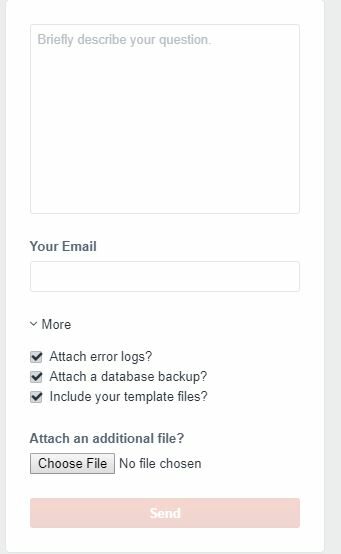
Support Widget
Does the CMS come support? As mentioned above there is no official support with WordPress.
Community support is valuable and important. However being able to reach the developers of the platform you website is powered by provides peace of mind that your questions will be answered by knowledgeable people dedicated to your success.
Your business relies on your website to generate leads. You need a platform where you can be assured of official support.
ExpressionEngine has official support and community support. Craft CMS does as well but has made official support even easier with a widget built into the CMS that allows you to contact support directly from your dashboard.
Flexibility
The CMS you choose should be flexible in order to allow your website to easily grow and change as your business grows and changes. A good CMS will give you the ability to easy add new sections and content type out of the box without the plugin soup.
An excellent example of a CMS that is flexible and has a low reliance on plugins is Craft CMS. Many key features are available out of the box that in other CMSs are expensive commercial plugins this includes:
- Multilingual support
- Live preview
- Drafts and entry versioning (publish workflow)
- Fields everywhere
- Multiple field types
- Cloud based asset storage.
A good CMS is:
- Cost Effective - affordable to buy a license and affordable to build and maintain over time.
- Grow as your business grows
- Allow you to easily create marketing and landing pages.
- Easy for your staff to update content Why Content Writers Love Craft
Let's discuss the best CMS for you. Contact to get started



