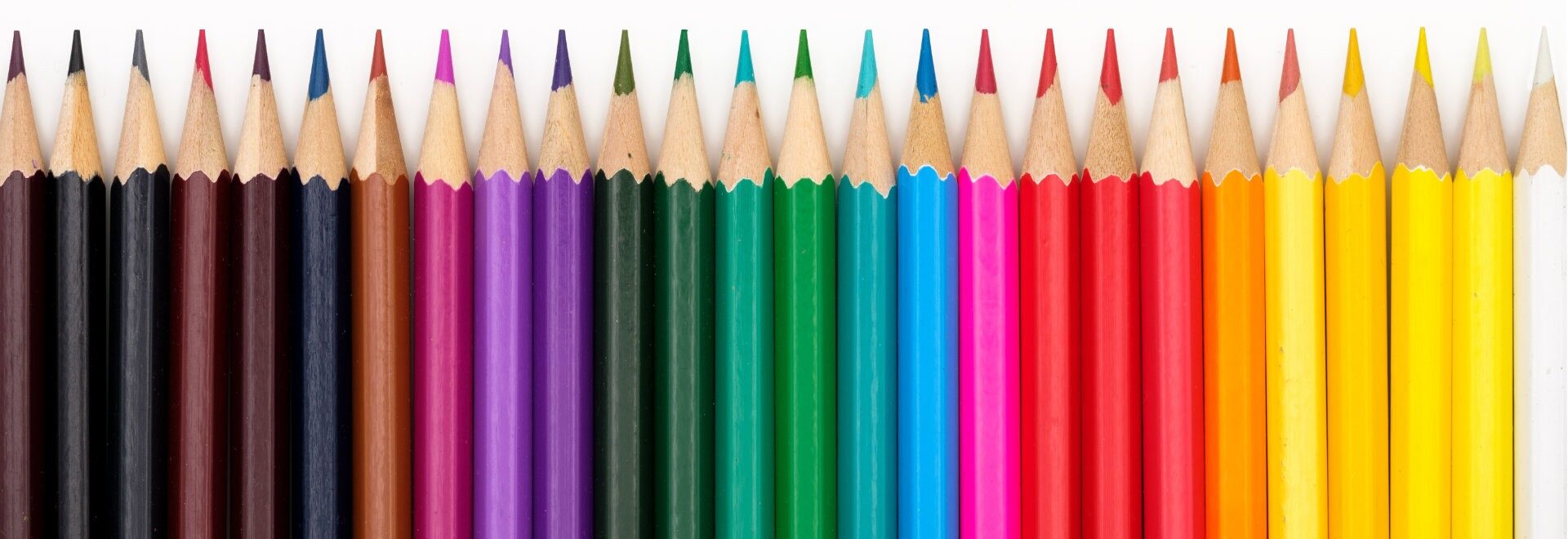Refresh, Redesign or a Rebuild - What Does Your Site Need?
You've decided that it's time to update your website and you're not sure where to begin. Do you need a site refresh, a site redesign or a site rebuild? Each of these options will improve your site but the scope of the changes are different and not every web site needs to do a full rebuild.
You've decided that it's time to update your website and you're not sure where to begin. Do you need a site refresh, a site redesign or a site rebuild? Each of these options will improve your site but the scope of the changes are different and not every web site needs to do a full rebuild. Let's look at what each of these entails to help you better make the correct choice for your web site.
Site Refresh
A site Refresh is involves the least amount of changes of the three options. Usually there will be some minor changes to the navigation and possibly moving some content around. A new page or minor feature may be added. This could involve putting new "featured" content on the home page or other section with a call to action.
Site Redesign
A site redesign will typically change the entire appearance and structure of the front facing site, but the backend CMS structure will not be changed or only involve minor changes. This will be undertaken to get the site a facelift and modernize the look and feel. With this choice there is no need to change the back end organization as the existing structure and CMS is meeting the site's needs and is easy to use.
Additionally usability and user experience issue may be addressed with a redesign. If your web site is not already responsive, then a redesign will likely be needed to ensure that the site functions well on mobile devices, tablets, laptops and desktops. Making your site responsive will also help your SEO as google now penalizes sites that are not built responsively. You can test your site using the Google mobile friendly test or look in Webmaster Tools for more information.
Site Rebuild
A site rebuild is undertaken when the existing code base and/or CMS is outdated and difficult to work with. If your site is experience difficult to fix bugs or it is not easy for you to update the site by editing pages or creating new pages, you may be in need of a site rebuild. This could be due to underlying issues with the code base, the chosen CMS could be outdated or not have the features your site needs to perform the way you expect it to.
Rebuilding a site from the ground will give you the opportunity to add new features or sections to your site, remove sections that are no longer needed, do a content review and update existing content as well as reorganize the site to be more user friendly. At this time you'll be able to improve on your publishing workflow. You may now want to be able to publish content once and then have it appear on various pages across the site. A good example of this would be a featured page that has a summary on the home page with a call to action and also appears on the sidebar of other key internal pages.
When rebuilding a site the existing content may need to be migrated over. Depending on the current CMS and content it may be possible to export that as an xml or csv file and then import into the new cms automatically. This can save a lot of time copying and pasting old content over.
Making the Correct Choice
Which option should you choose? That depends on the state of your existing web site and your budget. A site refresh willl be quicker and cheaper and is best for simple cosmetic changes. A site redesign will help modernize your site and improve your visitors experience. A site rebuild will make major improvements for your visitors, improve your publishing workflow and ensure that the new codebase is as future proof as possible.
We are ready to assist you with your website needs, please contact usfor further information.